Invite dog owners and staff members
Jojna Support
Last Update één jaar geleden
Both Admin and Staff users can invite dog owners.
Only Admin can invite staff users.
Note! Admin at your dog daycare have to create group(s) in order for dog owners and staff users to join.
Invite users is a feature to inform them that you are using Jojna, but there is no requirement to use this feature. They only need to download the app, sign up as user and send a joining request to your dog daycare.
If you want to invite users to your dog daycare, open the Dogs tab and select a group.
Tap Add under Dogs (to invite a new dog owner) or under Staff (to invite a new staff user).
Tap Invite New Dog Owner / Invite New Staff Member and allow access to your contacts if you want to get the contact details from the address book on your device.
Select the contact(s) in the list that you want to invite and select Done.
You can choose to send the invitation via SMS or email.
FYI! Do you want to invite people who are not in the address book on your device?
Tap Search and enter the person's phone number or email address manually in the search field.
Then tap the Invite button and your invitation will be sent.