Change your phone number
Jojna Support
Last Update 2 jaar geleden
You can change your phone number for logging into your profile in the app.
Go to the Settings tab.
Select My Profile.
Select Edit (top right of the page).
Select Change phone number.
Enter the new phone number you want to log in with.
Select Save.
Log in to the app with your new phone number.
You can also contact our support and we will help you.