Add, change and delete dog's Contacts
Jojna Support
Last Update 2 years ago
Dog Owners are registered as users in Jojna. This means that the person has their own login with the authority to manage their own profile and the dog's details. Dog Owner can add, change and delete the dog's contacts.
Contacts are not registered as users in Jojna. The person does not have access to change their own profile or the dog's information.
Contacts are people for whom the staff should have contact details in case of need.
Note! You do not need to add another dog owner as a Contact if that person wants to sign up as a user in Jojna. All registered dog owners who are connected to the dog are automatically displayed under Contacts.
To add a Contact, open the My dog tab and tap your dog.
Select Contacts and tap Add (+ icon).
Enter the contact's details and select Save.
To change or delete a Contact, open the contact's profile and select Edit or Delete.