Connect several dog owners to the same dog
Jojna Support
Last Update a year ago
Every dog owner who wants to join a dog profile needs to sign up in the app and Add dog.
If another dog owner has already created a profile for your dog, you will be prompted to join the same dog profile when you add your dog.
Note! Be sure to enter the same Name, Breed and Date of Birth for your dog as the first dog owner provided when adding the dog.
If you enter the same dog details, you will be prompted to connect to the same dog.
Select Get Linked and you will be connected to the same dog when your request is approved.
If you are not prompted to connect to the same dog, you have entered different details for Name, Breed or Date of Birth compared to the details previously entered for the dog. Check and compare dog details with the first dog owner.