Add, change and delete group
Jojna Support
Last Update 2 yıl önce
Admin at your dog daycare has access to create, edit and delete groups.
Add Group:
Open the Dogs tab and tap Add (+ icon).
Enter group Name and pick a color tag.
Tap Next.
You can invite staff users to the group now or later.
Tap Done.
Edit Group:
Open the Dogs tab and select group.
Tap Edit (pencil icon) and make your changes.
Tap Done.
Delete Group:
Note! All dogs connected to the group will be removed from your dog daycare when a group is deleted. Move the dogs to another group before deleting the group if the dogs are to remain connected to your dog daycare.
Open the Dogs tab and select group.
Tap See All Staff Members.
Tap Edit (pencil icon) and delete all staff users in the group by clicking Delete icon.
Confirm and tap Done.