Change the dog's group
Jojna Support
Last Update 2 jaar geleden
Dogs can only be connected to one group at a time. Admin and Staff can change group for dogs by opening the Dogs tab and select the group you want the dog to be connected to.
Tap Add in Dogs field and select the dog(s) you want to move into this group.
Tap Done and confirm.