Change and delete a comment in Feed
Jojna Support
Last Update 2 years ago
All users can edit and delete their own comments.
Admin and Staff can delete all comments.
Open the post by tapping the comment or Show all comments.
iPhone: Slide the comment to the left and a new menu will open.
Select Edit or Delete.
Android: Tap the three vertical dots to the right of the comment and a new menu will open.
Select Edit Comment or Delete Comment.
Remind is a feature that sends a reminder to staff to review the comment.